按键检测
适用于如下电路的按键检测,定时调用ReadKey()函数查询按键状态,将返回按键动作中KEY_UP、KEY_PRESSED、KEY_DOWN、KEY_REPEATED、KEY_RELEASED五种状态。要检测多个按键时,需要为每个按键分配一个tagKEYSTATE结构,tagKEYSTATE中的nRepeatDelay属性可以设置按键自动重复功能和重复速率。
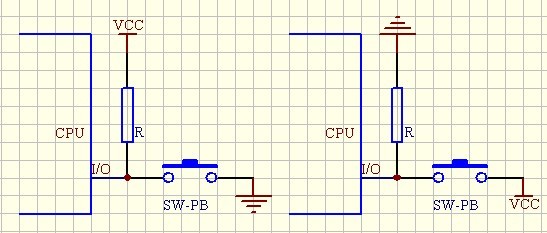
左右两个电路作用一样,区别是左边CPU的输入端常态为高电位,按下按键时为低电位;右边的常态为低电位,按下按键是高电位。对于按下为低电位的按键电路,应该把I/O端口的值取反后再调用ReadKey()函数。
Keys.h代码
#define KEY_UP 0
#define KEY_PRESSED 1
#define KEY_DOWN 2
#define KEY_RELEASED 3
#define KEY_REPEATED 4
typedef struct tagKEYSTATE
{
unsigned char nPinState;
unsigned char nPinStateBuff;
unsigned char nCounter;
unsigned char nRepeatDelay;
} KEYSTATE;
unsigned char ReadKey(unsigned char nPinState, KEYSTATE * KeyState);
Keys.c代码
#include "Keys.h"
unsigned char ReadKey(unsigned char nPinState, KEYSTATE * KeyState)
{
unsigned char ks = KEY_UP;
if (KeyState->nPinState == nPinState)
{
if (KeyState->nPinStateBuff == KeyState->nPinState)
{
if (KeyState->nPinStateBuff == 1)
{
if (KeyState->nRepeatDelay != 0)
{
if (KeyState->nCounter == 0)
{
KeyState->nCounter = KeyState->nRepeatDelay;
ks = KEY_REPEATED;
}
else
{
KeyState->nCounter --;
ks = KEY_DOWN;
}
}
}
}
else
{
KeyState->nPinStateBuff = KeyState->nPinState;
if (KeyState->nPinStateBuff == 1)
{
KeyState->nCounter = KeyState->nRepeatDelay;
ks = KEY_PRESSED;
}
else
ks = KEY_RELEASED;
}
}
else
{
if (KeyState->nPinState == 0)
ks = KEY_UP;
else
ks = KEY_DOWN;
KeyState->nPinState = nPinState;
}
return ks;
}
